服务热线
178 0020 3020
的Illustrator CC 2018包含32位和64位版本安装包,小编为大家附带了破解工具和安装教程,亲测可用,欢迎大家下载体验。
1、解压Illustrator CC 2018安装包,运行“Set-up.exe”登录账号等待安装完成,账号可以免费注册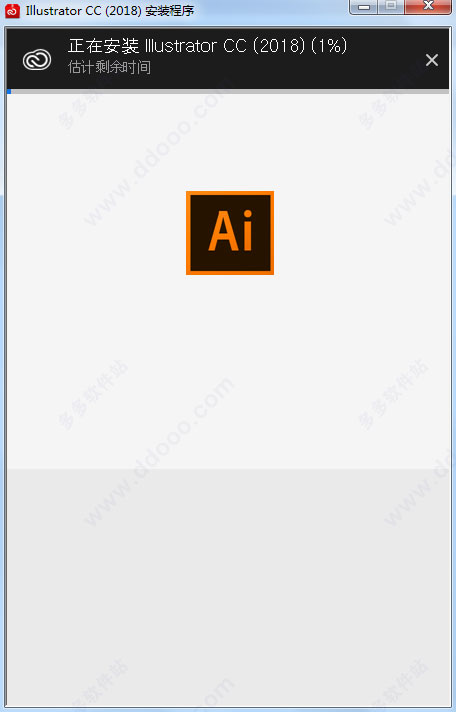
2、然后打开Illustrator CC 2018注册机,软件版本无需修改,直接点击“Install”,安装结束后为7天试用版。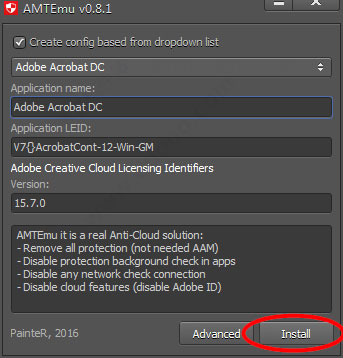
3、找到安装目录下的“amtlib.dll”,点击打开即可,默认安装目录为"C:\Program Files\Adobe\Adobe Illustrator CC 2018\Support Files\Contents\Windows"
4、运行桌面快捷方式即可体验新版Illustrator CC 2018带来的魅力
附件